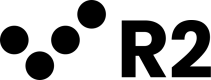Initialize an embeddable component
We share our components as standalone javascript libraries from our CDN
| Component Name | Description | Exposed var | Prod Url | Dev Url |
|---|---|---|---|---|
| Own Lending experience | Allows you to offer loans based on transactional data | R2Ole | https://assets.r2capital.co/ole/r2-ole.js | https://assets.r2capital.co/ole/r2-ole_dev.js |
| Payments Plus | Allows you to leverage payments to your merchants through R2 | R2PaymentsPlus | https://assets.r2capital.co/payments-plus/r2-payments-plus.js | https://assets.r2capital.co/payments-plus/r2-payments-plus_dev.js |
Config options
| attribute | Type | default value | description |
|---|---|---|---|
| auth | string (required) | null | The generated JWT Token that uniquely identifies a Merchant |
| mode | string | 'light' | It will initialize the component using a light or a dark color palette |
Code Examples
For the following examples let's assume you want to embed the Own Lending Experience in your platform
React
- Load our library asyncrounusly, and make sure it's loaded before initializing our component, we recommend using useScript
- Iniitialize the component passing an existing DOM element as the anchor, and the config options
- You should manage the loading and error state from your application
import * as React from 'react';
import useScript from './useScript';
// if using typescrit
declare const R2Ole: any;
// make sure to use the right url according to your environment
const r2ComponentUrl = 'https://assets.r2capital.co/ole-v2/r2-ole.js';
export default function App() {
// Fetch Component library
const componentStatus = useScript(r2ComponentUrl);
const componentContainer = React.useRef(null);
const [componentLoading, setComponentLoading] = React.useState(true);
const [componentReady, setComponentReady] = React.useState(false);
const [componentError, setComponetError] )= React.useState(false);
React.useEffect(() => {
// Wait for the library to be loaded
if (componentStatus === 'ready') {
const r2Component = new R2Ole(r2OleContainer.current, {
auth: 'A_VALID_AUTH_TOKEN',
mode: 'light', // or 'dark' if applicable
});
// our components initialization returns a promise as the Ready attribute
r2Component.Ready()
.then(() => {
setComponentReady(true);
})
.catch(() => {
setComponentError(true);
})
.finally(()=> {
setComponentLoading(false);
})
}
}, [componentStatus]);
return (
<div>
<h1>R2 Own Lending Experience with React</h1>
{componentLoading && <div>Loading component...</div>}
{componentError && <div>Something went wrong</div>}
<div ref={r2OleContainer} />
</div>
);
}Angular
Add .js from CDN in your angular.json
"projects": {
"angular-tour-of-heroes": {
...
"architect": {
...
"build": {
...
"options": {
...
"scripts": [
{"input": "<https://assets.r2capital.co/ole/r2-ole.js>"}
]
},
},
}
}
}Create target element in your html component.
<div id="r2-component-root"></div>
<div id="r2-component-loading" *ngIf="showLoading">Loading R2 component...</div>
<div id="r2-component-root" *ngIf="showError">An error ocurred</div>Create a Component wrapper
import {Component} from '@angular/core';
declare var R2Ole: any;
@Component({
selector: 'r2-root',
templateUrl: './r2.component.html',
styleUrls: ['./r2.component.css']
})
export class AppComponent {
title = 'angular-r2-integration';
showLoading = true;
showError = false;
ngOnChanges() {
this.initOle();
}
ngAfterViewInit() {
this.initOle();
}
private initOle = () => {
if (typeof(R2Ole) === 'undefined') {
this.showError = true;
this.showLoading = false;
return;
}
var ole = new R2Ole(document.getElementById('r2-component-root'), {
auth: 'A_VALID_AUTH_TOKEN'
});
ole.Ready.catch(() => {
this.showError = true;
})
.finally(() => {
this.showLoading = false
})
}
}AngularJS
Here's a simple way to embede our component via directives
'use strict';
/**
* @ngdoc function
* @name embeddedAngularjsApp.controller:MainCtrl
* @description
* # MainCtrl
* Controller of the embeddedAngularjsApp
*/
angular.module('embeddedAngularjsApp')
.directive('r2Ole', function () {
return {
restrict: 'E',
template: '<div id="ole-container" />',
link: function (scope, el) {
var Ole = new window.R2Ole(el.get(0), {
auth: 'A_VALID_AUTH_TOKEN'
});
}
};
})
.controller('MainCtrl', function () {});Events and event handling
Our components may trigger events directly to the curren Document, which you can catch and do custom actions based on those.
Event | Data | Description |
|---|---|---|
TCS_ACCEPTED: "R2|TCs_ACCEPTED" |
| Triggered when a Merchant accepts charing their PII data. It should be used to send PII data to R2 via webhooks |
LOAN_REQUEST: "R2|LOAN_REQUEST" |
| Triggered when a Merchant enters (in_progress: true) or leaves (in_progress: false) the loan application form. |
LOAN_REQUEST_COMPLETED: | { | Triggered once, after the Merchant fullfill all the loan application steps, and an OK response is recieved |
For better use all events will be exposed from the component class
const myEventHandler = (data) => {
console.log(data);
// your actual handler logic
}
document.addEventListener(R2Ole.events.TCS_ACCEPTED, myEventHandler)
Updated 4 months ago